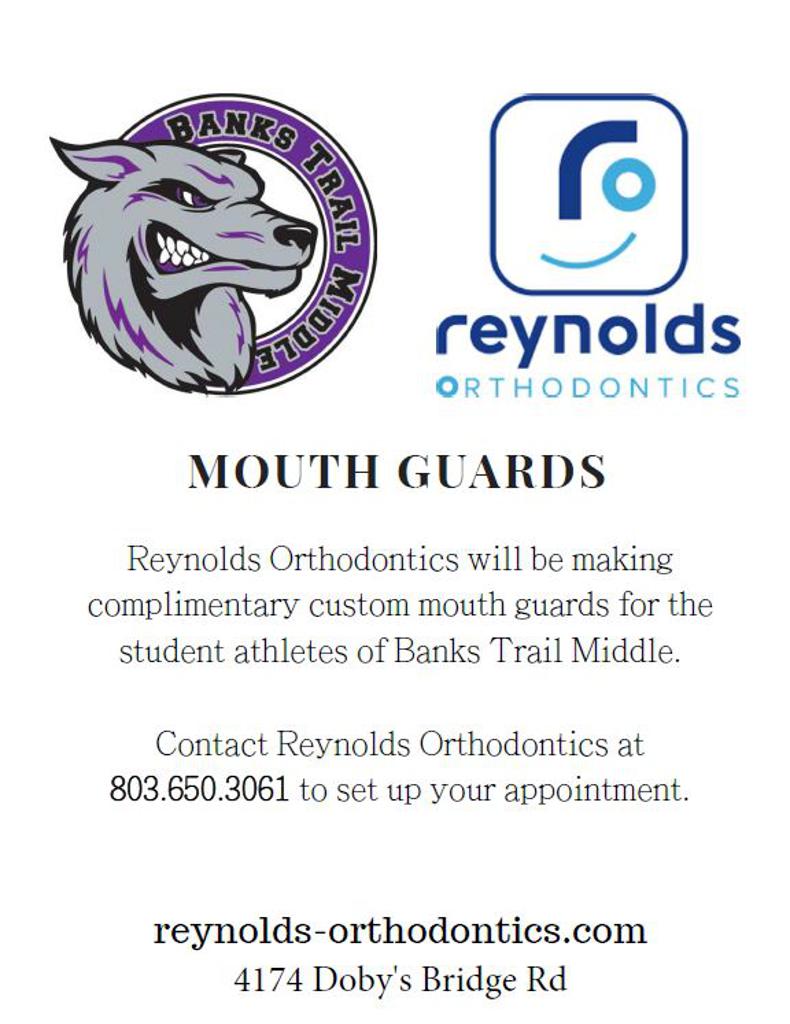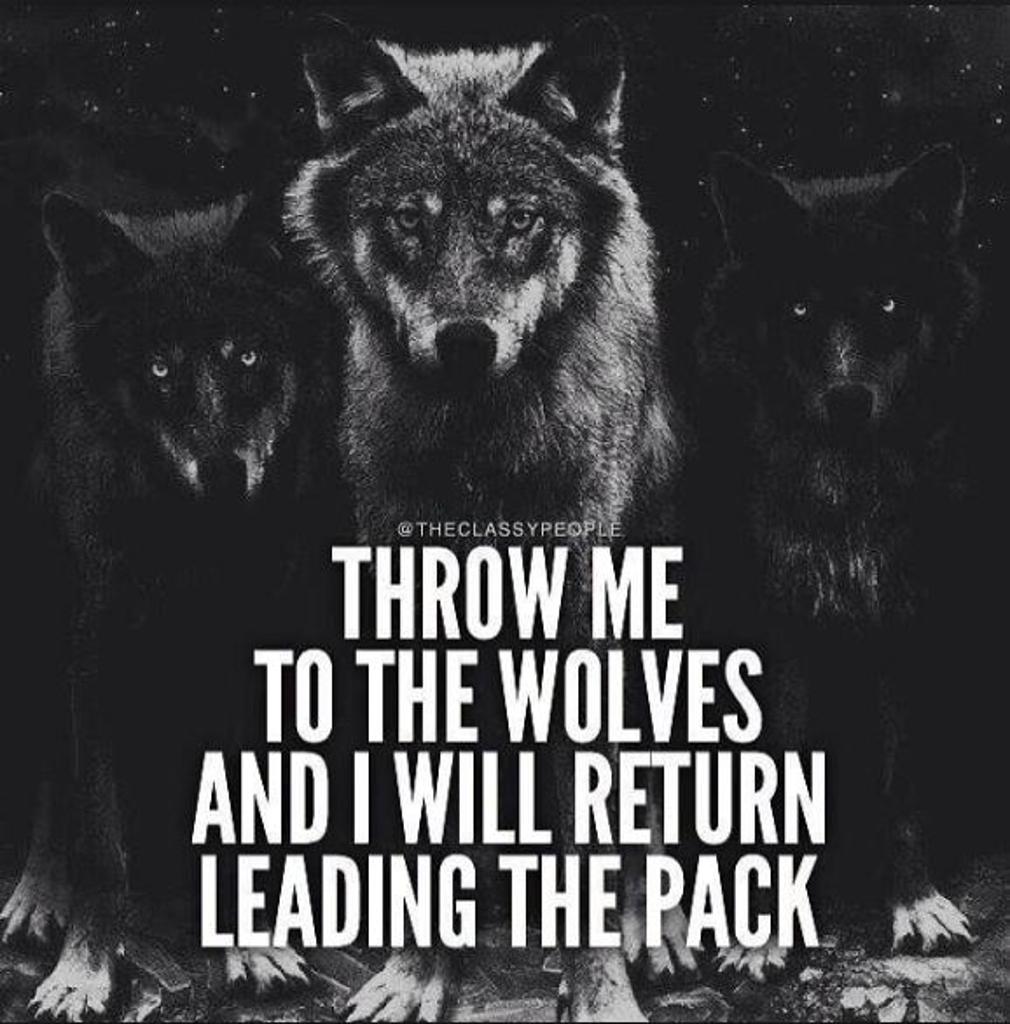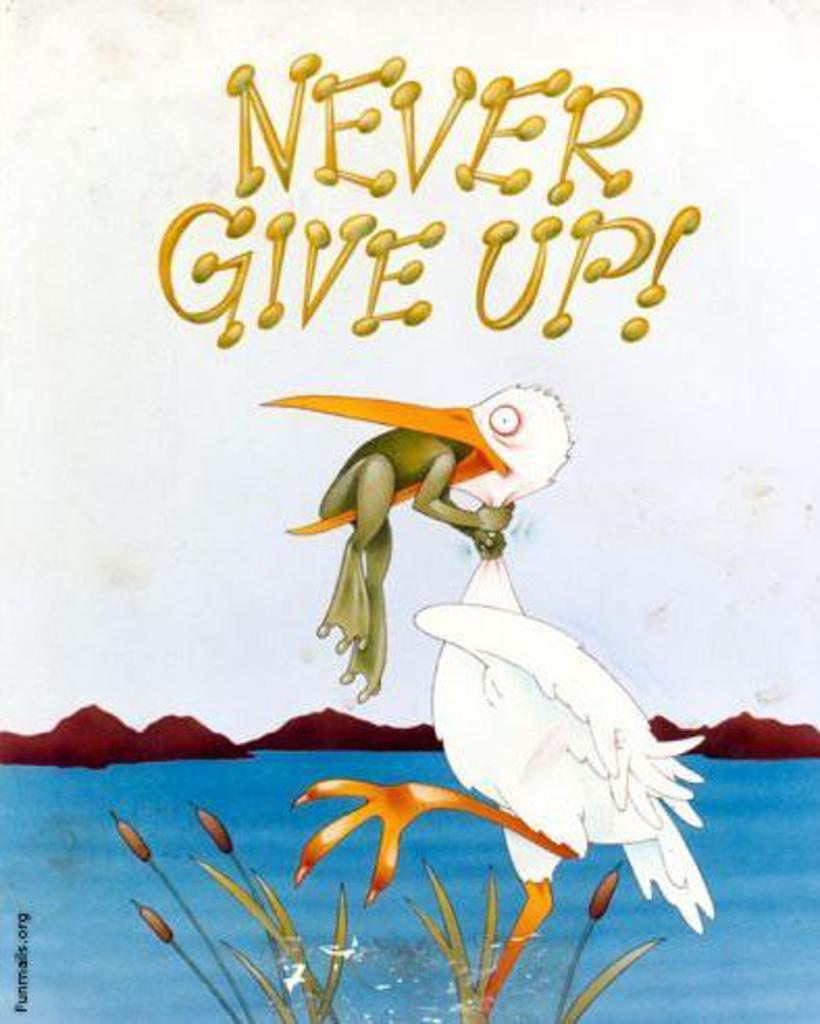Banks Trail Athletics Information
MIDDLE SCHOOL FORMS AND INFORMATION
MANDATORY PAPERLESS FORMS FOR ATHLETICS:
ATTN: All parents of student-athletes
The Athletic Department at Banks Trail Middle School now hosts their Pre-Participation Athletic Forms online with Big Teams. This digital platform will allow you, and your student(s), to complete and access athletic forms via computer, tablet, or mobile phone. It is HIPAA, COPPA and FERPA compliant.
**NO Athletic Forms will be sent into the school or to the coaches**
- Parents/Students SetUp Accounts with BigTeams.com
- Link Accounts
- Fill In Forms & Sign Forms (online)
- Upload Physical Exam & Birth Certificate *Pic or Scan* (online)
- All Sports Required Forms Confirmed by AD (online)*Athletic Forms Uploaded – ALL SPORTS Linked*
Important: Students must be sure to create accounts using accurate information, including their Official Name from school registration, DOB, high school graduation year and school.
Athletes cannot participate in sports until digital forms are complete and approved by your school. Forms will be valid for the entire school year for which they are filled out, with the exception of the physical exam provided by your physician which will reflect the policy set in place by your athletic department. Completing and having your Pre-Participation Registration Forms accepted by your school does NOT guarantee you have made the team.
All Forms Must Be Completed On-Line Prior To Trying Out or Practicing For ALL Sports.
- Go to bigteams.com and click “sign up”
- Parent AND student need to make separate accounts
- Once logged in to either parent or student account:
- Click Athletic Forms
- Click Athletic Participation
- Scroll down and click “link accounts” and enter the email address of the parent/student who needs to be linked.
- The other person will follow the same steps on their account except they will now see the invite and click “approve”
- Once the accounts are linked, you will follow steps A-B again and then scroll all the way to the bottom
- Click on each of the forms and complete them appropriately.
- Physical EXAM form and Birth Certificate will need to be uploaded pictures (make sure it is the physical page with the doctor’s signature; we don’t need the other pages).
Parents and students will have to click on these links from their separate accounts because both signatures will be required before it is approved.
What do I do if my child is under 13?
Once you log into your account and you click on the Athletic Forms you will scroll to the bottom. This is where you upload or complete the required documents.
Documents that can be completed in Big Teams:
Physical Page 1 ( Family History)
Parent Permission & Acknowledgement of Risk (Waiver)
Athlete/Parent Concussion Statement
Eligibility Waiver
Documents that Must be Uploaded:
Physical Exam Form – signed by the doctor with a clear date
Birth Certificate- NEW – can select “Reuse” if uploaded before
If you need assistance with Big Teams or need more information about form requirements, please contact the athletic director at jowerss@fortmillschools.org
Thank you!
Banks Trail Athletic Department